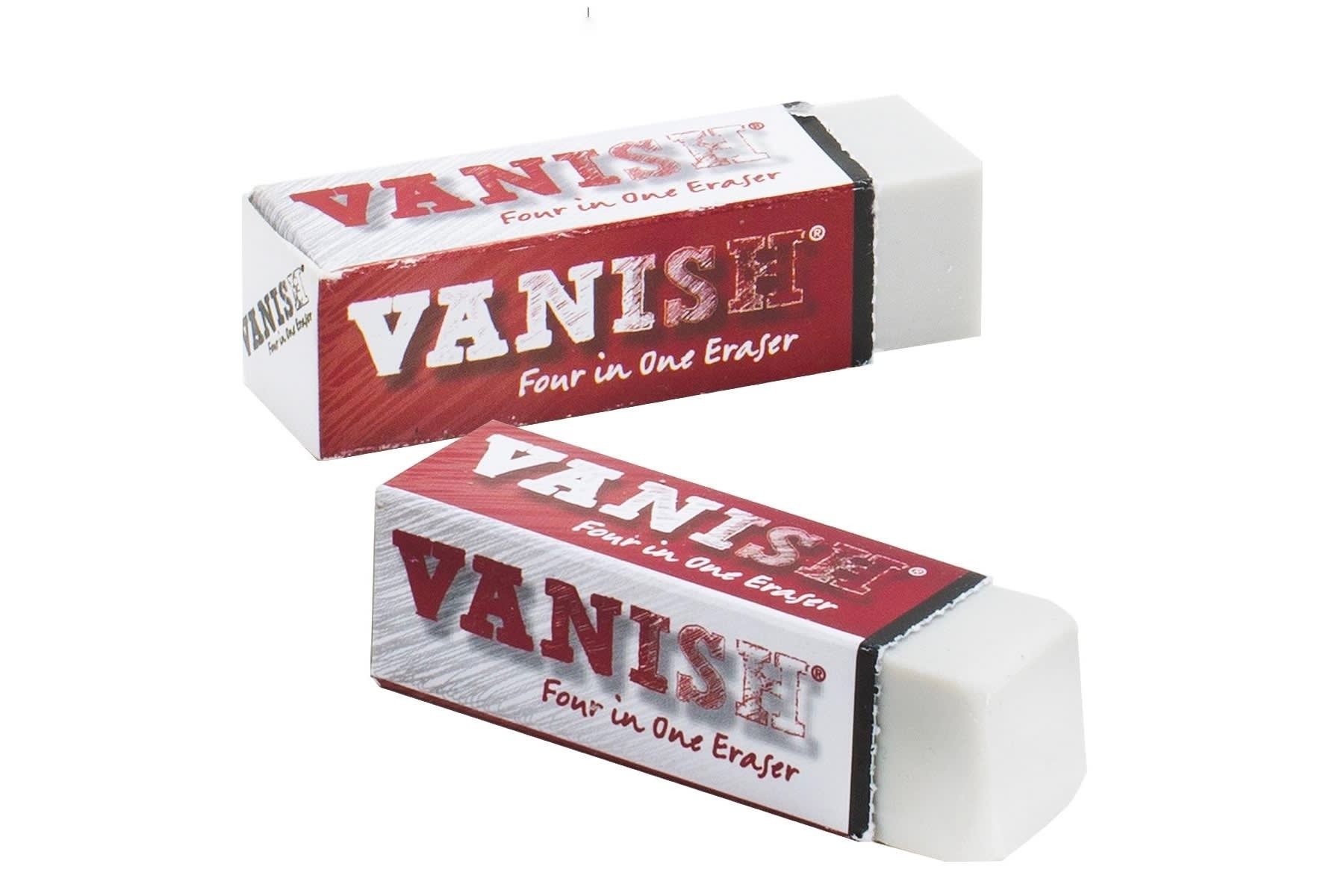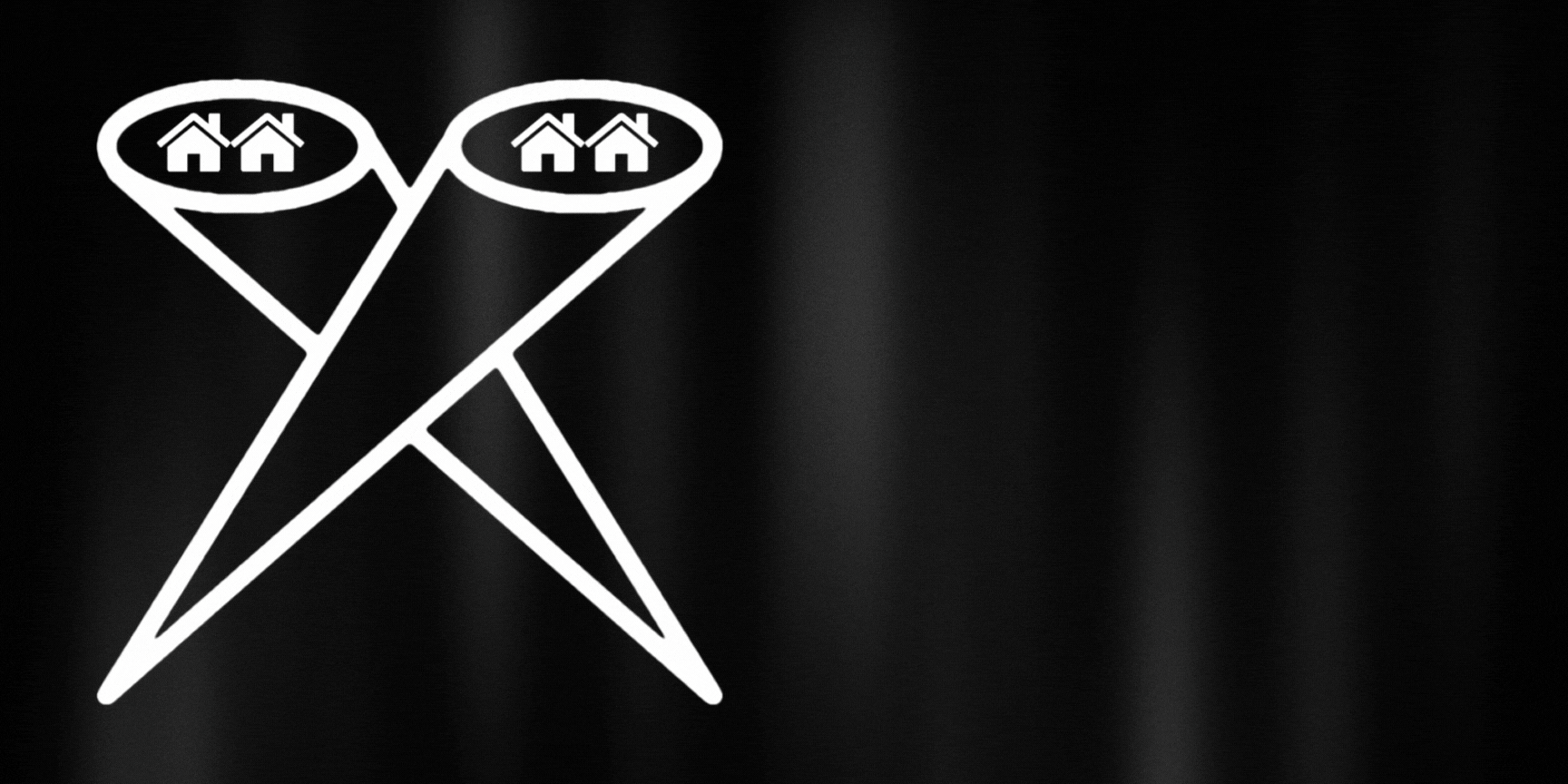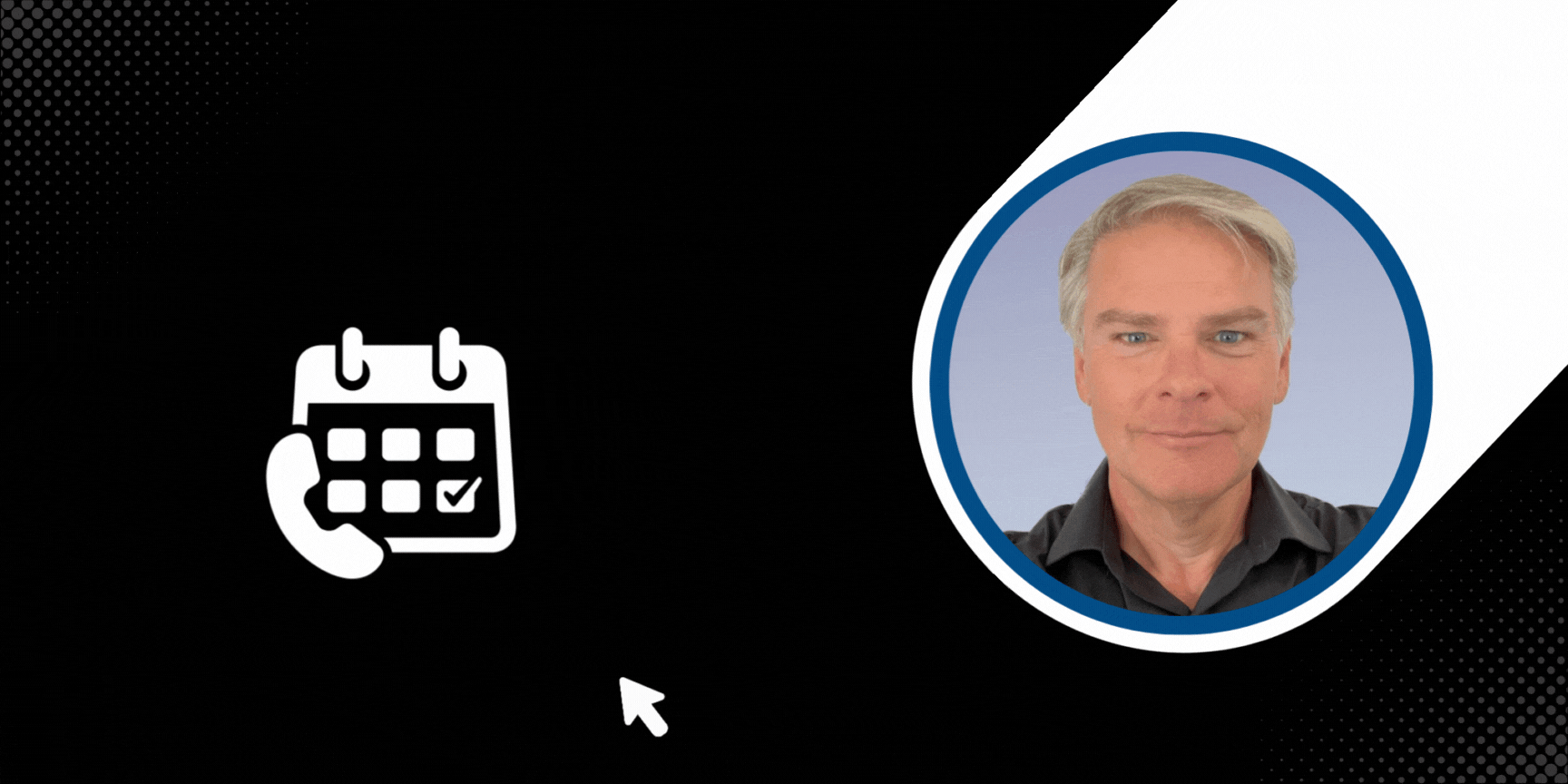These days, cameras are everywhere. A stunning array of information about any of us just a few taps away. Privacy these days is scarce and getting more valuable with every passing year. So it’s no surprise that a growing number of home owners are wanting to take control of the information about their homes which is widely disseminated across the Internet and on a variety of real estate platforms.
It has become commonplace for homeowners to request that photos of the home be removed from the multiple listing service after the sale has closed. Various MLS systems will have rules dictating how the removal of these photos is handled, if indeed they even allow it at all. In order to remove photos from the MLS, you or your agent (an MLS subscriber) would need to reach out to your MLS directly about that.
But the reality is that private individuals don’t go to the MLS to look for information on your property – they go to one of the big real estate portals and look there. These portals in the United States are, principally, Zillow, Realtor.com, and Redfin. What follows are instructions from removing your photos from these platforms.
Please know that before making any changes, you may need to establish ownership of the property. This activates tools for tracking the value of your home and provides pricing information, such as the value of nearby homes, purchase history, and personalized recommendations.
The first step in removing information and photos is to claim your home. Here’s how to do it on a few well-known websites:
Zillow
To find your home’s property page, log into your profile at zillow.com and search for your address. Then:
Click Verify your ownership under the More drop-down menu.
Answer a few questions to prove your ownership.
After claiming ownership, you can begin removing photos from Zillow.
Sign in to your account at zillow.com.
Click on your profile icon, then choose Your Home from the menu.
To access the property page for your home, click on the tile.
From the property page’s Owner View, click the Edit Facts icon.
To remove a photo, select it and then click Remove Photo.
Remove all of your photos before clicking Save Changes.
Having trouble completing this task at Zillow? To get assistance, go to zillow.zendesk.com/hc/en-us/requests/new.
Realtor.com
To begin claiming your home, go to realtor.com/myhome, enter your address, and click the magnifying glass.
You’re all set if you follow the steps to prove your ownership.
Do the following now:
Log in to your realtor.com profile.
Navigate to your owner dashboard via the My Home tab.
Select the Remove Photos option.
If you require assistance, please submit a ticket at support.realtor.com/s/contactsupport.
Redfin
To claim your home, go to your Owner Dashboard.
Follow the steps to demonstrate ownership.
After claiming your home, you can make the following changes through your Owner Dashboard:
Log in to your redfin.com account.
Navigate to your Owner Dashboard by selecting it from the drop-down menu in the top-right corner of the page.
Select your home.
Hide listing photos after clicking Edit Photos.
When the dialog box appears, select Yes, Hide Photos.