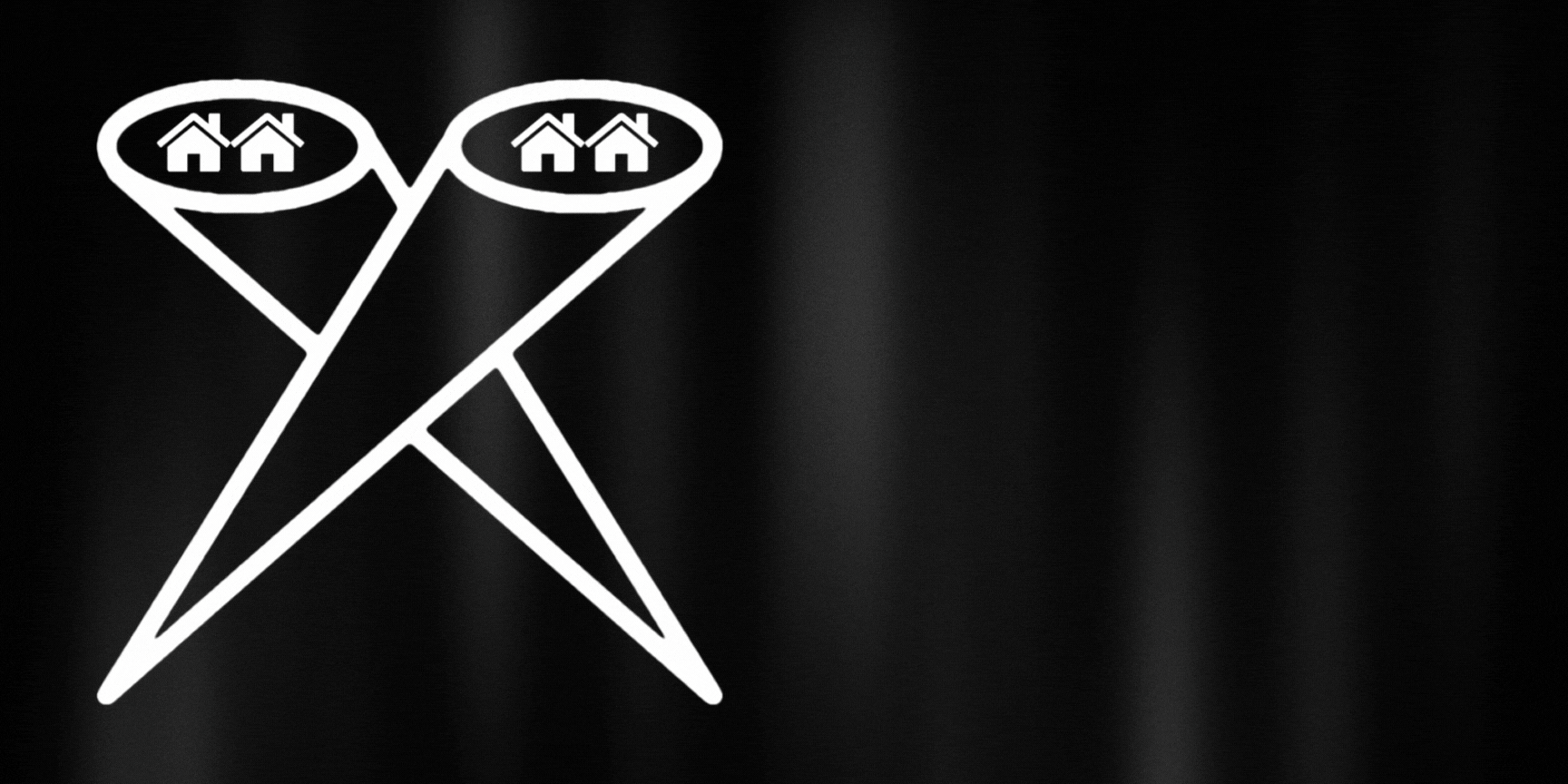A couple of folks have asked me recently if I could help them find a rental. My brokerage doesn’t really do rentals, so it’s not something I have a lot of experience with. I do have an e-mail I send out to folks who ask me about this, and it talks a bit about finding rentals on-line. Many people from out of the area think they will see rentals on the MLS (Multiple Listing Service) – but we don’t really do that here. I think maybe in San Francisco they do it that way, and probably in some other large metropolitan areas, but not so much here in Santa Cruz.
We have two main sources for finding rentals on-line here. One is the Santa Cruz Sentinel, and the other is Craig’s List. In the e-mail I send out to folks, I give out the URLs for both and say “have at it.” That solution works pretty well for someone (a parent, say, of a UCSC student) who is interested in spot-checking the market to see what rental prices are. However, if you are actively looking for a rental here in town, it’s kind of a pain to constantly check those web pages, do your search all over again, etc.
I happened to notice that both the Santa Cruz Sentinel and Craig’s List offer RSS feeds of their search results. This is an awesome tool. If you have an RSS news reader (some web browsers, such as Apple’s Safari, have them built in), then it’s easy to track new rental opportunities.
To begin, load up the Santa Cruz Sentinel on-line Classifieds, or Craig’s List. Here are the URLs:
Santa Cruz Sentinel:
http://santacruz.careercast.com/properties/search/searchForm.php?qTerms=rent&qSearchTab=rent
Craig’s List:
http://sfbay.craigslist.org/sby/apa/
Next, you should do a search for the kind of rentals you are looking for. Specify things such as price range, location, number of bedrooms, etc. Here are some URLs for some searches I just did:
Santa Cruz Sentinel – 3 BR, within 10 miles of Santa Cruz, under $2,000
Craig’s List – 3 BR, in Santa Cruz, under $2,000
When you look at the search results, you should notice that there are some icons or links to “RSS”. When you click on that link, your RSS News Reader program should launch and automatically add the link to its database of RSS “feeds.” Here, for example, are the two RSS URLs:
Santa Cruz Sentinel – Search Results as RSS
Craig’s List – Search Results as RSS
If, when you click on the RSS link, your RSS reader does not automatically open, you may need to right-click on the link to Copy the URL, and then paste that URL into your RSS News Reader program.
What’s nice is about having your property searches saved as RSS feeds is that your RSS news reader will periodically update the results. This means you don’t have to manually do a search via your web browser – you will see all the latest rental listings automatically and conveniently updated in your RSS news reader.